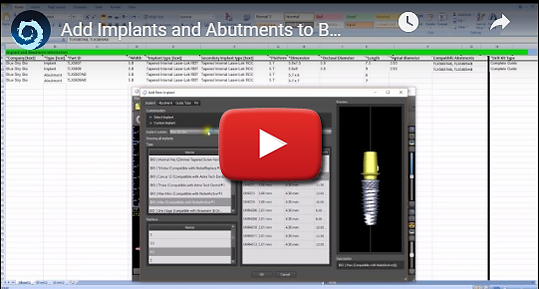Instructions to Add Implants, Abutments and Guided Surgical Kits to Blue Sky Plan
Instructions
To Add Abutments To Blue Sky Plan
Blue Sky Plan can be used to design and fabricate CROWNS and other restorative parts
Adding your abutments to the Blue Sky Plan user will streamline the process flow for your users to design crowns and other restorative parts.
By adding the parts to Blue Sky Plan, your users will be able to purchase the parts used in the digital plan, from your company, quickly and easily.
See a list of dental implant companies already integrated into BlueSkyPlan.
In order to add your abutments to the Blue Sky Plan software please send:
1) STL files of your abutments
Abutments should be oriented exactly according to the below images.


Sample, correctly oriented STL files (one implant, one abutment) can be downloaded here.
Angled abutments - The angled part of the abutment should be oriented to the -Y axis
Titanium Base Abutments or Scan Bodies - The flat part or lobe should be oriented to the -Y axis.
The following figures illustrates properly oriented abutments (as shown via blender.org)



2) A completed excel document with the relevant information.
The excel file can be downloaded here.
Instructions can be found in the excel file and in the video below
Verify Excel Sheet data
Once You complete filling the Excel sheet you can upload your Excel file in order to verify its data using this link:
Column Details to Add Abutments
Part ID
[unique, text uppercase]
Identification name of abutment, should be UPPERCASE and unique
Implant type [text]
Manufacturers abutment type, type is a group of abutments with same properties but different dimensions, type should not include the dimensions
Secondary implant type [text]
Secondary abutment type, if the abutment should show up in multiple categories
Length [mm]
Length of abutment in mm, length is measured from point 0,0,0 to the abutment's end along the -Z axis (see picture below)
Abutment Bend Point distance [mm]
Distance of angle vertex point from point 0,0,0 along the +Z axis (see picture below), mandatory for angled abutments, otherwise leave empty.
This value should be negative if the angle vertex is on the negative side of Z axis.
Abutment Diameter [mm]
Diameter of abutment in mm, diameter of the part of the abutment that protrudes from the implant (see picture below)
Screw Hole Diameter [mm]
Diameter of abutment's screw hole (see picture below). Fill in zero if abutment does not have a screw hole. Abutment can't be used in C&B module without this information.
Tibase Upper Height [mm]
Height of tibase's upper part (see picture below). Abutment can't be used in C&B module without this information.
Tibase Diameter [mm]
Diameter of tibase's upper part (see picture below). Abutment can't be used in C&B module without this information.
Example:



Abutment dimensions description:



Confidential Information
-
DO NOT send any confidential information or any information that would require the signing of an NDA. All information that is sent, will be shared in the Blue Sky Plan software with all users. No confidential information is being requested and no confidential information should be sent.
-
The outer dimensions of the digital implant files and their proper orientation and positioning is what is important. Internal connections can be removed, and the resolution/quality of the overall STL file can be reduced.
-
Blue Sky Bio is a dental implant company actively working on the development of new parts, including implants, abutments, and a variety of other dental products. As such, all proprietary information should be removed (from the STL files, and implant information files) from the files being sent to BlueSkyBio, and no confidential information should in any way, be shared with Blue Sky Bio. All information sent to Blue Sky Bio, will be shared with the public at large, via the Blue Sky Plan software.
Remember:
-
PartIDs must be unique, and there should be one part per row. Do not repeat implants/abutments or their part IDs on multiple lines.
-
All measurements should be in millimeters but do not enter "mm" after the values.
-
Please double-check all data and values entered as it will affect treatment planning and surgical guide fabrication.
Notes:
-
Once the implant manufacturer supplies all the relevant information to Blue Sky Bio, Blue Sky Bio will make a strong effort to include the parts in the next next parts catalog release. This may take a few weeks or a few months depending on Blue Sky Bio's parts catalog release schedule.
-
There is no fee to integrate your parts into the BlueSkyPlan software. Once your parts are added to the catalog you are expected to send email notifications, and post to your social channels, notifying your users they can now treatment plan in the BlueSkyPlan software using your parts.