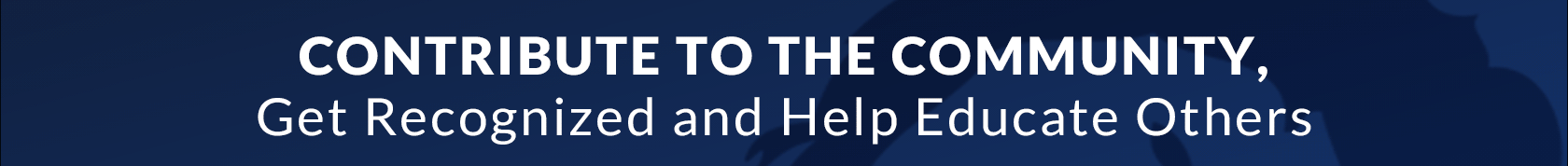Thank You For Upgrading!
Blue Sky Plan Software Version
What's New in Blue Sky Plan 5.0:
Powering Your Practice
BlueSkyBio is constantly innovating to make your workflow faster, smarter, and more profitable. Check out the latest enhancements designed to elevate your implant dentistry and patient care:
The New Launcher: Automation, Organization & Accessibility Watch Now
-
Welcome to the future of dental planning!
The new Launcher creates a centralized hub for all your patient data, projects, and treatment plans, laying the groundwork for the next generation of advanced, automated dental technology.
Orthodontics Module: Aligner Design Accelerated
-
Automated Aligner Setup:
Software automatically prepares aligner data, presents results, and allows easy modifications.
-
AI-Powered Tooth Setup:
Get intelligent suggestions for an optimized digital tooth setup, ready for your review and refinement.
Watch Now
-
Auto-Replanning for Refinements:
Midcourse adjustments are now faster with automatic replanning based on initial treatment goals.
-
Enhanced Diagnostic Data:
Instantly view individual tooth widths and arch curve lengths for precise planning.
-
Updated Aligner Reports:
Improved clarity and more data in aligner movement reports with better images.
-
Remote Monitoring Link:
Seamlessly transfer aligner treatment plans to BlueSkyMonitoring for effortless patient tracking.
-
Improved Collision Mapping:
Improved color mapping for better visualization of collision areas, ensuring safer designs.
-
New Orthographic View:
Access a non-perspective, precise 3D view for accurate measurements and detailed analysis.
Surgical Guide Functionality: Precision & Efficiency
-
One-Click Tooth Extraction:
Instantly remove individual teeth from 3D models for surgical guide and model editing.
-
Automatic Existing Implant Detection:
Software now identifies and segments existing implants within CT scans, streamlining planning for complex cases.
-
Dynamic Measurement Boxes:
Get instant dimensions and volume for any object on screen, enhancing planning precision.
-
(Alpha) AI-Assisted Implant Sizing:
Receive intelligent suggestions for optimal implant size and placement during planning.
-
Custom Guide Branding:
Easily emboss or engrave text directly onto your surgical guides for personalization and identification.
-
Advanced Boolean Tools:
New functionality for complex cutting, merging, and subtracting shapes within the surgical guide module.
-
Enhanced Model-CT Alignment:
Experience even more accurate and robust alignment of 3D models to CT scans.
-
Customizable Workspace Panels:
Resize and optimize panel layouts for a personalized and efficient workflow.
Model Editing Module: New Precision Tools
-
Precision Plan Cut:
New functionality for making accurate cuts to 3D models along defined planes.